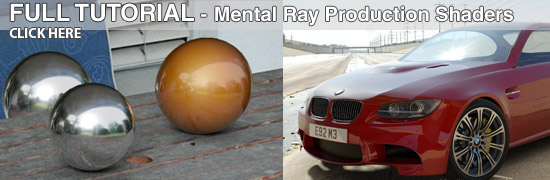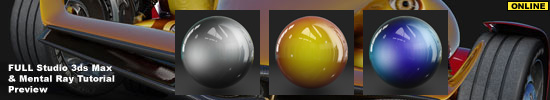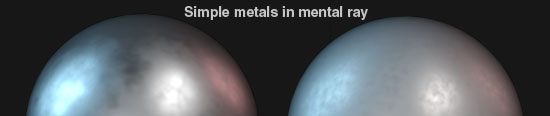|
||||||||||||||||||||||||
|
||||||||||||||||||||||||
|
© Copyright 2005
DM Multimedia Ltd. - All respective trademarks acknowledged. All
remaining information, images and text on this web site are the
sole property of DM Multimedia Ltd. Unauthorised use is strictly
prohibited.
|
||||||||||||||||||||||||
 DM
Multimedia Ltd
DM
Multimedia Ltd