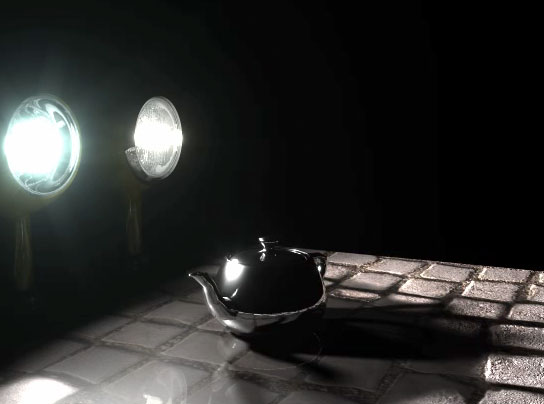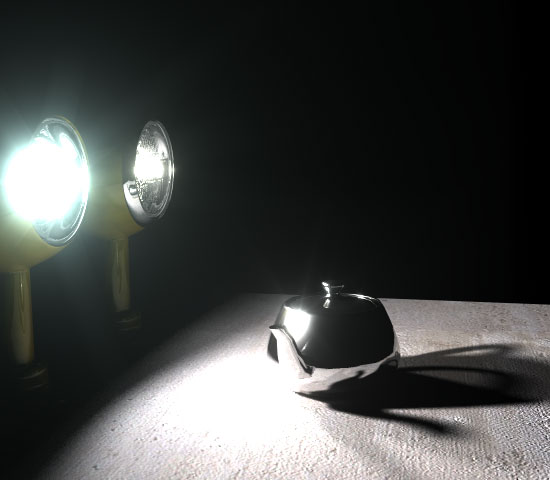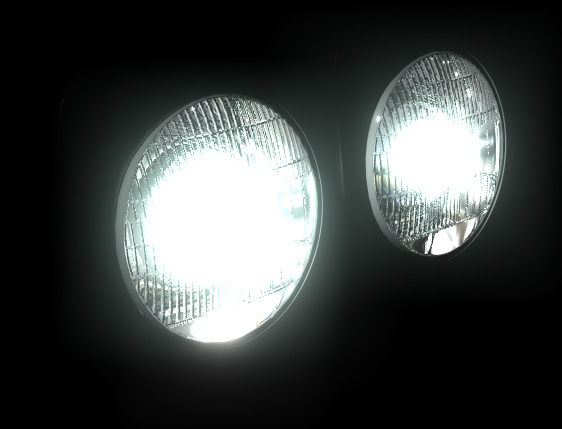3D Graphics, Tutorials and Tips
Using 3DS Studio Max and Mental Ray
DMMultimedia | 3d tutorials | Headlight - Spherical | Mental Ray Glare Shader, Glow Shader and lens effects
Part 3. Mental Ray Glare and Glow shaders
Preview of a simple scene using Mental Ray Glare and Glow Shaders in Studio 3D MAX to mimic the glare/flaring from a Halogen light with patterned lens and a powerful blue-tint Xenon light. The Flash animation below shows the two lights with glare/streak effects as the camera sweeps around - also used is the puddle texture that is explained in detail in the Puddle Texture section :
Example file (![]() 35kb max 7) from this discussion thread on CG-Cars. Newer versions of Max will require adjusted settings.
35kb max 7) from this discussion thread on CG-Cars. Newer versions of Max will require adjusted settings.
Preview Images showing the same scene as above with the addition of an image to control streaking: