
3D Graphics, Tutorials and Tips
Using 3DS Studio Max and Mental Ray
DMMultimedia | 3d tutorials | mr Paint Techniques | Texturing : Arch & Design
The Arch & Design shaders in 3D Studio Max are very well suited for creating car/automotive matte/glossy undercoats or finishes like matte wraps. Combined with the Shellac material it is possible to simulate silver metallic finishes.
The Arch & Design material, when combined with the Env Blur shader can make realistic matte or very glossy materials. Materials like the wrap on the Ford Focus RS500 and the Frozen Silver finish on the BMW E92 M3. This glossy material also works very well as a base coat for metallic silvers - If you see the unfinished base coat for a metallic silver paint (look inside of boot, doors etc.). This base layer is a glossy reflection of the environment, to which is added another layer of lacquer. The lacquer is a reflective top overcoat.






Arch & Design Metallic Paint setup
The metallic silver as seen on the BMW above is created from a Shellac material, with a glossy base coat and a reflective top coat (lacquer). First we will create the glossy base coat. This can also be used as a template that you can adjust to give a "wrap" effect finish to your paint (Ford Focus RS500 wrap, and Frozen Silver paint finish on the BMW E92 M3)

When using a glossy material the problem is always a trade-off between quality and speed of rendering. As most glossy materials work by taking multiple samples, there is a great tip to help reduce rendering time. As our paint will mostly be reflecting the environment we can use the Environment Blur shader. This is explained by Zap here : Zap's Mental Ray Blog. This shader can use a blurred environment for reflections (blurred according to individual A&D glossy settings). This works very well.
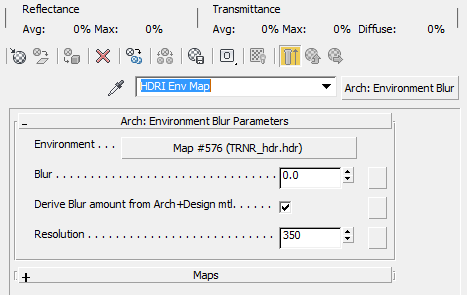
The Base Coat
The basic setting for the silver base material, the lower level of the paint is shown below :
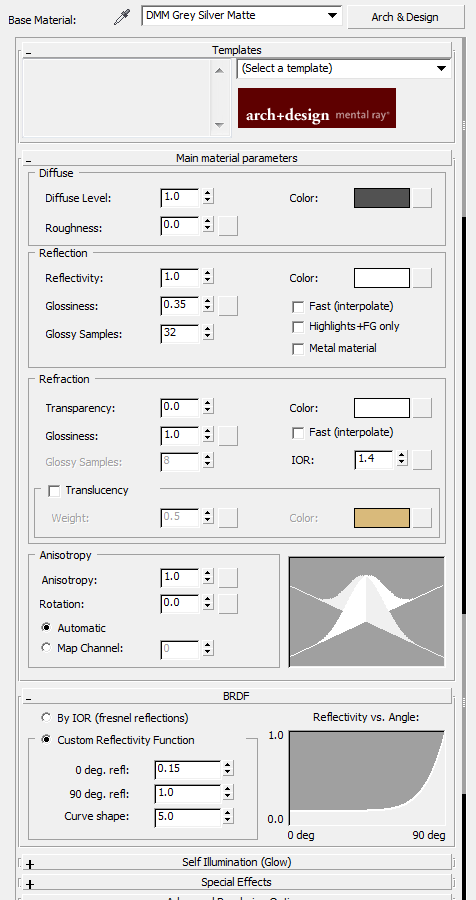
The Topcoat/Lacquer
The topcoat/lacquer layer gives the metallic paint a shiny, reflective finish - that waxed. wet look finish. The basic settings are shown below :
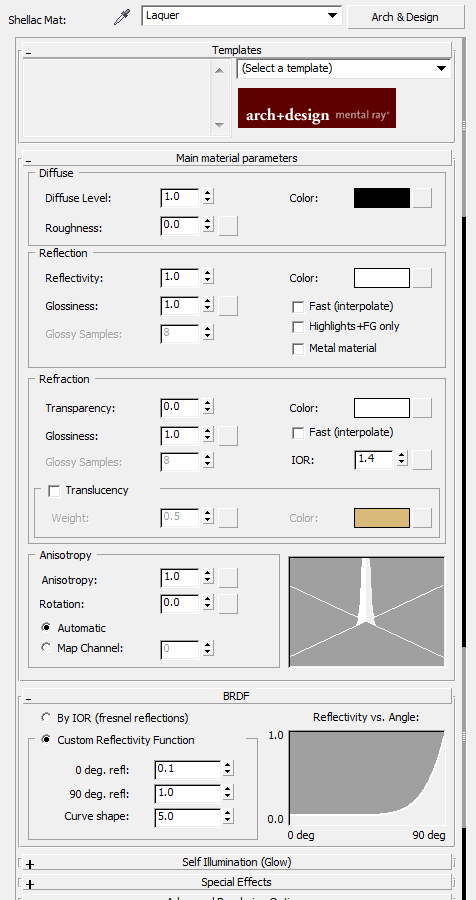
The Shellac Material : Combining the base coat and the top coat layers
We use a simple Shellac Material to combine the base coat and the top coat. The Shellac Colour Blend value controls the effect of the top coat - higher values will give a more reflective paint, lower values will be less reflective.
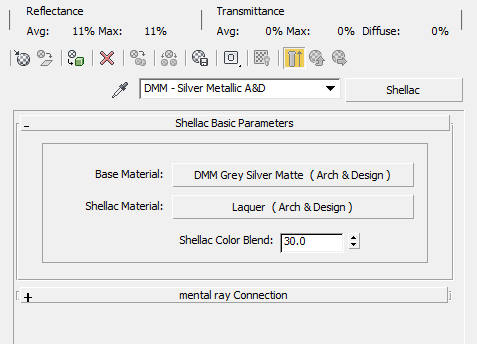
Using the above settings we get the following result. Adjust the base coat and top coat, and the Shellac Color Blend to get subtle differences :
