
3D Graphics, Tutorials and Tips
Using 3DS Studio Max and Mental Ray
DMMultimedia | 3d tutorials | mr Paint Techniques | Texturing : Raytrace / Falloff
We will now define this new Falloff material as follows:
Rendering with the above settings will give us:
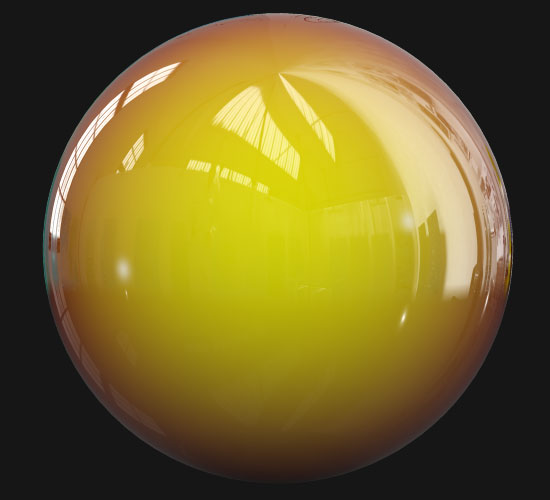
Now we add yet more complexity by adding a Smoke map to the Falloff channel of the Front Colour as shown below:
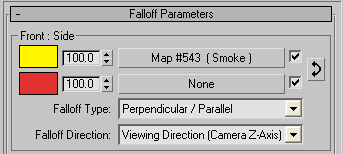
This will add a little irregular colouring to the paint, making it less CG. Experiment with these colours to see other effects. Setup the Smoke with following values:
Rendering with this new Smoke layer will give us:
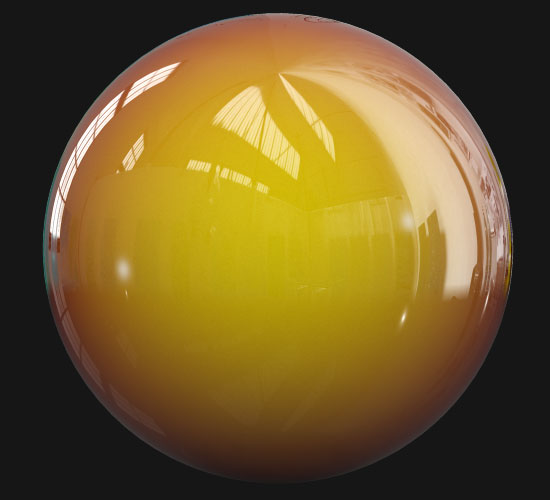
This produces a very subtle but effective way of breaking up the very regular colour facing us, making it less obviously CG. In many cases this will be overkill, but it is very convincing for close-ups. Close up below clearly shows the effect:

Rendering the above simple raytrace with falloff material setup on the Schnorbill model gives the result shown below.

Adding the metallic effect outlined in the previous chapter gives us this - shown close-up:
